Logic games - puzzles with words for primary school children. Fun Word Search Creator: Teacher Helping Teacher
Wordsearch tasks help you remember the written form of words. These types of assignments are best suited for students. primary school.
Doing a word search task is not difficult. The teacher can prepare the assignment himself or invite students to prepare it.
First, we make a list of words that we want to consolidate. We take a notebook sheet in a square and write words in it horizontally, vertically and diagonally. We begin to enter from the most long words, and place shorter ones in the free spaces.
It is advisable to limit the field for entering words, for example, into a 7x7 or 10x10 square, depending on the number and length of words. To make the words more compact, you need to write them so that they intersect. To do this, we select words that have at least one identical letter, and place one horizontally and the other vertically (or diagonally) with the selected letter at the intersection.

When all the words are entered, all that remains is to fill in the unoccupied cells with letters. At this stage, the task can be a little more complicated: ask students not just to find words, but to write down the remaining letters and put them together into a word (phrase, sentence). When there is an end goal, searching for words is much more interesting.
You need to count the number of unoccupied cells remaining after entering the words, and choose a word, phrase or sentence that has the same number of letters. You can use proverbs or quotes from the classics. If you find a good offer, but the number of unoccupied cells is slightly larger than necessary, you can paint over such cells without placing letters in them.
To format the task as a handout, we make a plate in a word processor, insert the letters into it and print it out. Sometimes, to make the task easier, you can not only add a list of words, but also indicate with arrows the direction of their placement.
You can download the examples below as a text file.




And now you can forget everything that was told earlier :) There are a large number of sites on the Internet where wordsearch puzzles can be created online, printed and even installed on your website or blog. You just need to enter a list of the words you have chosen, they are distributed among the cells automatically.
Find the words is a famous puzzle that not only children but also adults love to play. The principle of the game is simple - you need to move along the cells of the field to find and read the given words.
Find the words is a famous puzzle that not only children but also adults love to play. The principle of the game is simple - you need to move along the cells of the field to find and read the given words. Letters in words can be read not only from left to right, but also from top to bottom, from right to left, and even down stairs. You cannot select only letters along the diagonals or return to letters that have already been used.
Look at this first card below. On it the words "LEMON" and "GLASSES" are usually read - from left to right.
The words "HOME" are read from top to bottom.
The word "BUG" is written backwards, that is, it must be read from right to left.
And two more words “CLOUDS” and “CAP” are written in steps.
There are 6 cards in the collection. The first two are very simple - all words are read from right to left.
Two more cards contain words written both from right to left and from top to bottom.
And the last 2 cards are quite difficult. The words are arranged in every possible way.







Download: Download file: (downloads: 215)
Dear readers!
All materials from the site can be downloaded absolutely free. All files have been scanned by antivirus and do not contain hidden scripts.
Pictures in archives are not marked with watermarks.
The site is updated with materials based on the free work of the authors. If you want to thank them for their work and support our project, you can transfer any amount that is not burdensome to you to the site’s account.
Thank you in advance!!!
Puzzles- tasks that typically require intelligence rather than specialized knowledge to solve high level. Solving puzzles is one of the favorite pastimes of most connoisseurs of intellectual leisure. Some puzzles have been known since ancient times. Puzzles became most widespread at the turn of the 19th and 20th centuries. The modern puzzle industry is growing rapidly. New games, designs and publications are constantly appearing on the market, designed to keep a person’s intelligence in good shape, develop logic, train non-standard thinking and increase the intellectual level in general. There are many types of puzzles:
- entertaining puzzles for cutting shapes;
- object puzzles;
- visual puzzles for recognizing hidden images;
- oral puzzles;
- puzzles, etc.
It is especially successfully used by teachers in pedagogical activity puzzle « Word search." This type of puzzle can be used in any classroom academic subject, but preference is always given to classes in Russian, Belarusian, foreign language, when it is necessary to work with a large number of lexical units on one or several topics. Completing a word search task allows you to “practice” it more than once: the player sees the full spelling of the word in the hints and searches for the word among others. We think this puzzle is effective in learning vocabulary words, new concepts and definitions and is also applicable in the lessons of biology, geography, chemistry, physics, history and other academic subjects.
Puzzle "Search for a word by letter" (Word Search) is a square field, a matrix, where letters are located at the intersection of columns and rows. Among these letters, which seem completely scattered and incoherent, you need to find hidden words. Words can be arranged from left to right, top to bottom, diagonally and vice versa, respectively. Conditions may vary slightly depending on the game.
Unfortunately, most services for creating a “Word Search” task do not support Russian and Belarusian languages, because this type tasks are more common in English speaking countries, however, there are some Internet resources with English versions that have a fairly conceptual interface and the ability to create puzzles using Russian words.
The principle of this series of games is to enter words into cells with predetermined tasks. Check out some of the options and try to improve them. The main thing is to “catch the idea”, and everything else is your creativity!
1. Verbal “Tic Tac Toe”. The children are familiar with the popular children's game “Tic Tac Toe”: you need to take turns writing “x” or “o” into 3x3 cells and thereby quickly cross out three crosses or three zeros vertically, horizontally or diagonally. We'll make the task a little more difficult. Draw 4x4 cells on a chalkboard or on a piece of paper. Then two teams of players (from 2 to 10 people each) play for the right to make the first move.
Task: the first team, in any order - from left to right, diagonally or from top to bottom, starting from any cell vertically or horizontally, enters the first word. Another team in any direction enters its word using existing letters, and so on. It will be more difficult for the second team, but the third and subsequent moves will require a little from the team logical thinking and intelligence. The team that ultimately cannot exercise its right to write a new word using existing letters loses.
Playing field option:
Possible answers:
2. Letter “Tic Tac Toe”. One of the variants of the previous game. The playing field is the same, but the task is slightly changed. Again between the teams
the right to make the first move is played, and one of them places the first letter, for example, “U”, anywhere on the playing field. The second team assigns the letter “M” to this letter on the right or below. The result was the word “mind”, and the team earned the first 2 points - according to the number of letters in the resulting word. In this case, the next team can assign the letter “A”, but such a word does not exist, which means it will not receive any points. The next team substituted the letter “K” and received a new word “umak” (a common word, arbitrary from the word “smart”), earning 4 points for four letters in the word. Game continues.
You can agree in advance that every new letter players fit into their square according to their own understanding, words may not work out at all, but you can take a chance... Words should be read only vertically and horizontally and all in one direction, say, from right to left and from top to bottom; Letters can only be placed on the right and below or on the left and above too. The team that scores more points wins and, conversely, the team that can no longer exercise its right to move loses.
Try it, what do you get?
3. Through letter. The playing field consists of six cells vertically and up to 20 horizontally (6x15...20).
Any letter is selected, which will become “end-to-end” in our game - found in all subsequently invented words. Let's say you chose the letter "K". Each team, in turn (one word at a time), writes out new words (at least three and no more than six letters in each word) containing the indicated letter, in a column, one under the other. In this case, the following rules must be observed: you can only write nouns in the nominative case singular, in any word the selected letter must be in a certain place, for example, the fifth. (If the guys are still small, then this condition can be ignored.)
In the example above, it might look like this:
Who will write more words- he will be the winner.
4. Verbal comb. The playing field is any number of cells vertically and more cells horizontally (from 8 vertically to 25 horizontally).
The presenter offers both teams “main” letters, for example, three letters “k”, “l”, “t”. The task is as follows: each team takes turns writing words in the vertical cells where these letters must be present. Each subsequent word is signed below. The number of “main” letters in each word is taken into account, and one point is awarded for each letter in the word. The team that comes up with and enters the most words with “main” letters, while gaining more points, wins.
Examples of words: hammer, telescope, dolly, push, elbow, colt and so on.
5. Mysterious word. The playing field consists of several vertical lines and a large number of horizontal cells. It is possible that the word will simply be written from top to bottom without any cells at all.
An arbitrary initial word is pre-selected together. Players must write five words starting with the letters of the original word as quickly as possible. For example, we chose the word “rose”. Five words could be:
Radio, record, cancer, rocket, frame
Walnut, autumn, window, mark, father
Winter, link, snake, vision, castle
Pharmacy, alley, army, astronomer, arch
The one who does it faster wins.
6. First and last letters. The playing field should consist of as many vertical cells as there are letters in the hidden word. And horizontally - up to ten cells. The playing fields are laid out identically for both teams. Then the initial “main” word is selected, for example, “brand”. Each team writes this word in its field vertically twice, from top to bottom at the beginning (in the first vertical column) and from bottom to top (in the last vertical column).
The game is to write words of arbitrary length on each line as quickly as possible, starting and ending with the letters of the original word.
The Word Search puzzle is a square field, a matrix, where letters are located at the intersection of columns and rows. Among these letters, which seem completely scattered and incoherent, you need to find hidden words. Words can be arranged from left to right, top to bottom, diagonally and vice versa, respectively. Conditions may vary slightly depending on the game.Making a puzzle "Word Search" online: it's not that simple
I have come across such tasks more than once on the Internet, in newspapers, even on my tablet I have several “Word Search” applications installed to search for words in Russian and English languages, however, when I decided to write this article, I could not find good sites where you can make the “Spell a Word Search” puzzle online. Perhaps I just didn’t search well, or perhaps there are no Russian-language services, because this game is distributed only in English-speaking countries: the USA, Canada, Great Britain. And I will be glad if you help me and send me links in the comments.Word Search Creator: Teacher Helping Teacher
Link: http://www.abcya.com/make_a_word_search.htmA wonderful site for children, created by a teacher from New Jersey, has in its arsenal, among other flash games and applications, the flash game Word Search Creator. Advantages: friendly and simple interface, ability to print the puzzle (including print as a .pdf) and play online. The game is aimed at children, which means anyone can handle it. The disadvantages include the lack of the ability to work with Russian letters, the ability to save in Word, Jpg, Pdf without a printer, the ability to embed a ready-made puzzle on a page of your website, and save the intermediate result.
However, this is a fairly successful service for creating Word Search puzzles.
To create a puzzle, go to the page http://www.abcya.com/make_a_word_search.htm and click Go (Forward).
Enter the name of our puzzle and click the Next button.

Select the size of the playing field Small (small, 10 words) or Big (large, 15 words). We also select the option of writing words Lowercase (Lowcase) or Upercase (Capital). Usually in such puzzles the letters are capitalized. Click Next.

Enter the words in the fields that appear and click Next.

Here you can print the resulting puzzle (including printing it in Pdf) or proceed to solving it online.

When choosing an online game, you have the option to select a background.


As you can see, even a small child can create his own Word Search puzzle.
Game "Word Search" with the ability to use Russian letters
Link: http://www.armoredpenguin.com/wordsearch/Apparently, the site was developed a long time ago and abroad, and therefore the design leaves much to be desired. However, you are greeted by your clothes, and escorted by your mind: this site has sufficient functionality + here you can make puzzles with words in Russian.
At the bottom of the site there are fields for entering words in our puzzle: one field - one word, fill in as many fields as you need.

- Title - the name of the puzzle
- Author's Name - author's name
- Description of puzzle - description of the puzzle
- Color of puzzle - color of letters
- Color of background - background color
- Size of font for puzzle grid - font size in the puzzle grid
- Size of font for word list — font size in the tooltip
- PDF Page size—sheet size for the pdf file.
- Convert case - change the size of letters (leave word as enter - leave as entered; convert all to lower case - make lowercase; convert all to upper case - make uppercase).
- Puzzle format - options for word arrangement (bottom to top and top to bottom, right to left and left to right, etc.)
- Sort word list - sorting a list of words
- Grid lines—whether to display the grid
- And a number of other settings.
We will be taken to the preview page of our puzzle.

Below the puzzle there are buttons that will allow us to save the game and its clues.
Answer Key Pdf - pdf file with answers to the puzzle

Printable Pdf - puzzle pdf file
A puzzle that can be embedded into your own website. The Ultimate Word Search Maker
Link: http://www.wordsearchmaker.net/Default.aspxThe simplest and very convenient puzzle maker. Simply enter a new word in Russian or Latin characters, and it will immediately appear in the puzzle. The playing field scales as new words are added.
True, the combination of Russian and Latin characters in one puzzle is not always appropriate.

This puzzle can be embedded into your own website. Below is the embed code for the page:

Word Search Fun
Link: http://www.wordsearchfun.com/
To start working in this service you need to register - Get Started Now.

After registering, you will be taken to an advertising page, which in a few seconds will take you to another page where you need to select Make a New Puzzle.
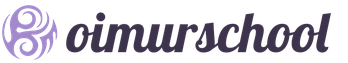
 Entrance
Entrance