Various openings when playing checkers. Traps in the opening of a checkers game New theory on Russian checkers
1. g3-f4 f6-e5 2. h2-g3.
F. Kaulen was considered one of the strongest checkers players in pre-revolutionary Russia.
One of the opening systems, which F. Caulen developed and often used in various competitions, is named after him.
Tutorial example
1. g3-f4 f6-e5 2. h2-g3 e5-d4 3. c3:e5 h6-g5 4. f4:h6 d6:h2 5. a3-b4 g7-f6 6. b4-a5 f6-e5 7. b2-сЗ h8-g7 8. c3-b4 g7-f6 9. a1-b2 e5-f4 10. e3:g5 f6:h4 11. d2-e3 b6-с5 12. b4:d6 c7:e5 13. b2- s3 e5-f4 14. e3:g5 h4:f6 15. c3-d4 a7-b6 16. a5:c7 d8:b6? (This move loses the game. It is necessary to beat 16... b8:d6, and Black's position is defensible.) (Diagram 1.)
17. c1-d2! (After this move, Black's only continuation is 17... b6-a5. On 17... e7-d6 White will carry out the combination 18. f2-g3 h2:f4 19. d4-е5 f6:d4 20. d2-e3 and remain with an extra checker. 17... b8-a7 (or 17... b8-c7) does not save, then after 18. f2-g3 h2:f4 19. d4-c5 b6:d4 20. d2-e3 White hits to the queen square and win the game again.) 17... b6-a5 18. d4-c5! f6- е5 19. d2-c3 е5-f4 20. e1-d2 e7-f6 21. c3-d4 f6-g5 22. f2-g3 f4-e3 23. d4:f2 h2:f4 24. f2-g3 f4: h2 25. h6:f4 f8-e7 26. f4-e5 b8-c7 27. d2-nW, and White wins. (Party B. Gertzenzon - F. Semenov.)
FILIPOV'S GAME
1. e3-d4 d6-e5 2. a3-b4h6-g5.
The beginning was developed at the end of the 19th century by the famous St. Petersburg checkers player Vasily Grigorievich Filippov. “Teacher” - that’s what many fans of the game of checkers called him. He used it often and with great success in games with strong opponents. Unexpected shots, subtle combinations and complex positional play made this closed opening very popular.
Tutorial example
1. e3-d4 d6-e5 2. a3-b4 h6-g5 3. g4 -h4 b6-a5 4. b2-а3 e7-d6 5. f2-g3 f8-e7 6.b4-c5 d6:b4 7. a3:c5 c7-d6? (How tempting it is to attack and try to win the c5 checker. But White turned out to be more far-sighted: a two-variant combination with a pass to the kings followed. Black should have continued 7... g5-f4, maintaining a symmetrical position.) (Diagram 2.)

8. sZ-b4!! e5:s3 (loses 8... a5:s3 due to 9. d4:b2 d6:b4 10. g3-f4, and wherever Black hits, White removes four checkers or five checkers and breaks through to the kings) 9. a1-b2! c3:a1 10. d2-e3 a5:сЗ 11. c1-b2 d6:b4
12. b2:d4 a1:e5 13. g3-f4 e5:g3 14. h2:a3 with a complete defeat for Black.
We got acquainted with some checkers openings. This is only a small part of the principles that exist in gaming practice. Separate books are devoted to openings, which examine the numerous variations that arise after certain moves. In the future, you will become familiar with the multifaceted theory of principles through books and will be able to apply it in practice.
Most of our training examples ended in a simple or complex combination. But along with combinations at the beginning of the game after an opponent’s mistake, you can achieve victory with the help of positional play. Let's give a few examples.
In the “city game” after the moves: 1. c3-d4 d6-c5 2. b2-сЗ f6-g5 3. c3-b4 g5-h4 4. b4:d6 e7:c5 5. d2-c3 h6-g5? White's position (only after one erroneous move by Black) becomes positionally won. Next 6. g3-f4 g7-h6 7. f4-e5. (Diagram 3.)

White deprived Black of interaction between the left and right flanks. Now, no matter how Black plays, he cannot avoid defeat. Let's consider all possible continuations.
I. 7... b6-a5 8. d4:b6 a7:c5 9. e3-f4 g5:e3 10. f2:b6, and if Black wants to win back the checker with the move 10... b8-a7 then 11. c1 will follow -d2! a7:c5 12. c3-b4 a5:c3 13. d2:b8 with a win.
II. 7... d8-e7 8. e5-d6 с7:е5 9. d4:a5X.
III. 7... f8-e7 8. c3 -b4 e7-d6 9. e5-f6 g5-e7 10. d4-e5 d6:d2 11. b4:f8X.
IV. 7... f8-g7 8. c3-b4 b6-a5 9. b4:d6 g7-f6 10. e5:g7 h6:f8 (if 10... с7:сЗ, then 11. g7-f8 solves, and with 10... h8:f6 wins 11. d6-e7)
11. h2-g3 c7:c3 12. g3-f4 (First, the defenseless checker g5 is won, and then the same fate will befall the black checker c3. An extra checker will bring victory to White.)
V. 7... h8-g7 8. a3-b4! c5:a3 9. e5-d6 c7:e5 10. d4:h8 with a win.
This is an example where just one wrong move in the opening immediately leads to a loss.
In the “reverse city” after the moves: 1. c3-b4 f6-е5 2. еЗ-f4 g7-f6 3. b2-сЗ b6-с5 4. d2-еЗ f6-g5? Black's defeat cannot be avoided. (It is correct to continue 4... a7-b6 or 4... f8-g7.) 5. g3-h4 e5:g3 6. h4:f6 e7:g5 7. f2:f6. (Diagram 4.)

Now Black has two possible continuations.
First: 7... f8-e7.
Second: 7... f8-g7. Let's look at them.
I. 7... f8-e7 8. h2-g3! e7:g5 9. g3-f4 h8-g7 10. b4-a5 g7-f6
11. a1-b2 g5-h4 12. c3-d4 f6-g5 (12... a7-b6 does not save, then 13. b2-сЗ f6-g5 14. e1-f2 d8-e7 15. d4-e5 with a win) 13. d4:b6 a7:c5 14.b2-nW, and White must win.
II. 7... f8-g7 8. c1-d2! g7:e5 9. e3-f4 e5:g3 10. h2:f4 h8-g7 11. d2-e3 g7-f6 12. b4-a5 f6-g5 13. a1-b2 g5-h4 14. c3-d4, and White is guaranteed victory.
In the “Filippov game”, already the second move of Black leads to a loss. 1. e3-d4 d6-e5 2. a3-b4 b6-a5? 3. f2-еЗ. With this move, White removed Black's left flank checkers from play. Now they can only play with checkers on the right flank. Black has four possible continuations.
First: 3... a7-b6.
Second: 3... с7-b6.
Third: 3... с7-d6.
Fourth: 3... e7-d6. Let's sort them out. (Diagram 5.)

I. 3... а7-b6 4.b4-c5! b8-a7 5. e3-f4 c7-d6 6. b2-a3 d6:b4 7. a3:c5, and White wins.
II. 3... с7-b6 4.b4-c5! b8-c7 (or 4... d8-c7) 5. e3-f4 c7-d6 6. b2-a3
d6:b4 7. a3:c5 with a win.
III. 3... c7-d6 4. b2-a3 b8-c7 (or 4... d8-c7) 5. e3-f4 c7-b6 6.b4-c5 d6:b4 7. a3:c5, and again white win.
IV. 3... e7-d6 4. b2-a3 c7-b6 (if 4... d8-e7, then 5. e3-f4 c7-b6 6.b4-c5 d6:b4 7. a3:c5X) 5. b4-c5 d6:b4 6. a3:c5, and Black must lose.
We showed you techniques for positional winning in three openings after black's erroneous moves. A lot depends on the debut. If the beginning of the game is played correctly, then in the middle of it the player will have at least an equal position, and maybe even an advantage, which will affect the end.
This list describes debuts in the game of Russian checkers. A debut may be included in this list if there are authoritative sources confirming its name and existence.
attack checker g5 forkdisastrous beginning
double count- "Fork" 1. cd4 de5. 2. gf4
- “Disastrous beginning” 1. cd4 fe5 2. d:f6 g:e5 3. ab4!
- “City Party” 1.cd4 dc5 2.bc3 (or 2.dc3) 2…fg5 3.cb4
- “Bodyansky’s double play” 1.ab4 hg5 2. gh4 gf4 3. d:g5. bc5.
- "Double call" 1.cd4 ba5 2. dc5 d:b4 3. a:c5 fg5 4. bс3 gf6 5. gh4 gf4 6. e:g5 h:f4. Possible rearrangement of moves 1.cb4 ba5 2.bc5 d:b4 3.a:c5
- “Victim of Kukuev" (synonym: Kukuev Gambit) 1.cd4 (or 1.cb4) 1...fg5 2.dc5 db4 3.ac5 bd4 4.ec5 gf4 5.ge5 cb6
- “Sacrifice of Mazurka” 1.cd4 dc5 2.gf4 cd6 3.de5 and f:e5.
- “Victim of Shoshin - Kharyanova” (synonym: Gambit Shoshin - Kharyanova) 1.gh4 fe5 2.ed4 ef6 3.de3 hg5. 4.ed2ba5. 5.fg3
- "Defense of Saint Korshunov"
- "Blinder's Game" 1.cb4 fg5 2. 2.dc3
- "Borov's Game" 1.ef4 fg5 2.de3
- “Bodyansky’s Game” 1.ab4 ba5 2.ba3.
- “Dyachkov’s Game” (synonym: Dyachkov’s Defense) 1.cd4 fg5 2.bc3 gf6 3.cb4 b:c5 4.d:b6
- "Kaulen's Game" 1.gf4 fe5 2. hg3
- "Kogan's Game" 1.cd4 fg5 2.bc3 gh4 3.cb4 de5 4.d:f6 g:e5
- “Game of Matasov - Petrov” 1. ef4 fg5 2.fe5 d:f4 3.g:e5.
- “Medkov’s Game” 1.cd4 fg5 2.bc3 gf6 3.ab2 dc5 4.gh4.
- “Petrov’s Game” 1.gh4 ba5.
- “Ramma-Tsoukernik Game” 1.cd4 fg5 2.gf4 gf6 3.bс3 gh4 4.fg5
- “Romanychev’s Game” l.cd4 fe5
- “Filippov-Blinder Game” 1.cb4 fg5 2. ed4 dc5 3. b:d6 e:e3 4. f:d4
- "Shmulyan's Game" 1.ef4 fg5 2.cb4
- "Kiev Defense" 1.cd4 fg5 2.bc3 gh4 3.cb4 hg5.
- “Kiev Stake” (synonym: “Novokiev Defense” 1.cd4 fg5 2.bc3 gh4 3.cb4 hg5 4.bc5 d:b4 5.a:c5 cd6.)
- "Col": 1. cd4 ba5 2.dc5
- "Col - corner"
- “Perelman School” 1.cb4 fg5 2.gf4 gf6 3.bc3 bc5 4.ba5 gh4 5.cb4 fg5
- “Sargin’s School” 1.cb4 bc5 2.bc3 fg5 3.cd4 gf6 4.db6 ac5
- “Seleznev’s School” (synonym: “Lame’s School”) 1.cb4 fg5 2.gf4 gf6 3.bc3 bc5 4.ba5 cb4 5.ac5 db4
- “A jamb with an exchange for g5” 1.cb4 fg5 2.gf4 gf6 3.bc3 gh4 4.fg5 hf4 5.hf4
- "Leningrad Defense" 1.cd4 fg5 2.bc3 gf6 3.cb4 bа5 4.dc5
- “Ivashko’s Beginning” 1.cd4 fg5 2.dc3 (with moves rearranged: 1.ed4 fg5 2.de3)
- "The Beginning of Cooperman"
- “New beginning” (synonym: “Cooperman Defense”) 1.cd4 bc5 2.d:b6 a:c5
- “Novoleningrad Defense” 1.cd4 fg5 2.bc3 gh4 3.сb4 gf6 4.dc5
- “Reverse fork” 1.gf4 fe5 2.cd4
- "Reverse call" 1.cb4 fe5 2.gh4 ef4 3.e: g5 h: f4
- "Reverse stake - corner"
- “Reverse jamb” 1.cb4 fg5 2.gf4 gf6 3.bc3 fe5 4.ab2, or 4.ba5
- "Reverse Wagering"
- "Reverse intersection" 1.cd4 de5 2.bc3 ed6 3.gh4
- “Reverse poke” 1.cb4 fg5 2.bc3 gf4
- "Blinder's Game Refused"
- “Bodyansky’s Refused Play” 1.ab4 with Black’s response 1…fe5, or 1…hg5, or 1…bc5.
- “Kaulen’s Refused Game” 1.gf4 with the answer 1…dс5 or 1…ba5.
- “Petrov’s rejected game” 1.gh4 with the answer 1...fe5, or 1...fg5, or 1...bc5.
- “Filippov’s denied game” 1.ed4 with the answer 1...bc5, or 1...fe5, or 1...fg5.
- "Refused reverse city party" 1.cb4 fe5 2.ef4 ba5
- “Bodyansky’s Rejected Reverse Play” 1.cd4 hg5 2.bc3, or 2.gf4, or 2.bc3, or 2.gf4
- "Blinder's Refused Joint"
- "Sargin's Refused Joint"
- "Sokov's Refused Joint"
- "Rejected reverse call"
- "Refused Reverse Intersection"
- “Refused Wagering” 1.cd4 dc5 2.bc3 cd6 3.cb4 fe5 4.d:f6 g:e5
- “Ivanov’s denied playback” 1.cd4 dc5 2.bc3 cd6 3.cb4 fe5 4.d:f6 g:e55.ba5 hg7 6.a:c7 d:b6
- "Denied Crossroads"
- “Playback” 1.cd4 dc5 2.bc3 cd6 3.cb4 ba5 4.d:b6 a:c7. Roleplaying with 2.dc3: 1.cd4 dc5 2.dc3.
Wagering with 3.ab2: 1.cd4 dc5 2.bc3 cd6 3.ab2. Wagering with 3.gf4: 1.cd4 dc5 2.bc3 cd6 3.gf4. Roleplaying Sokov with 2.gh4: 1.cd4 dc5 2.gh4
- "Blind Party" Blind game with 1…fe5: 1.cb4 fe5 2.ef4 ef6 3.ba5 fg5 4.fe3 gh4 5.gf2. Blind game with 1…de5: 1.cb4 de5 2.ba5 bc5 3.ef4 ed6 4.bc3 fg5 5.fe3 gh4 6.gf2
- “Poke” 1.cb4 fg5 2. bс5
- "Kharkov beginning"
- "Central party" 1. cd4 fg5 2.gf4 gf6 3.bс3 hg7
- “Chelyabinsk jamb” (synonym: “Job of V. Belousov - V. Kolodyazhny”)
Literature
1. Lisenko V.K. The first book of a checkers player. Course of openings and principles of positions: A guide for beginners. - L.: Science and School, 1926. - 196 p., ill., 1 sheet. portrait - 5000 copies.
2. Russo V. N., Pel A. N. Checkers opening “Crossroads”. - M.; L.: Gosizdat, 1930. - 62 p. - 4000 copies.
3. Potapov L. S., Ramm L. M. Course of openings: A guide to the study of checkers. games. - M.: FiS, 1938. - 167 p. - 5000 copies.
4. Kuperman I. I. New theory of checkers openings. - M.; L.: FiS, 1949. - 64 p. - 10000 copies.
5. Kuperman I. I. Beginnings of games in checkers / Preface. L.A. Rubinstein. - M.: FiS, 1950. - 163 p. - 20,000 copies.
6. Ramm L. M. Course of checkers: A guide to studying the game. - M.: FiS, 1953. - 348 p. - 15000 copies.
7. Kuperman I. I., Kaplan V. M. The beginning and middle of the game of checkers / Preface. I. Kacherova. - M.: FiS, 1957. - 366 p. - 20,000 copies.
8. Abaulin V.I. Beginnings in a checkers game. - M.: FiS, 1965. - 72 p. (Library of a beginning checkers player). - 47,000 copies.
9. Abaulin V.I. Beginnings in a checkers game. - Chisinau: Cartea Moldovenasca, 1982. - 80 p. - On mold. language - 5000 copies. Per. from Russian ed. 1965
10. Adamovich V.K. Checkers: Individual opening repertoire. - Riga: Avots, 1982. - 109 p. - In Latvian. language - 8000 copies.
11. Golovnya I. A. Opening traps and combinations in Russian checkers. - Kyiv: Health, 1983. - 80 p. - In Ukrainian. - 55,000 copies.
12. Litvinovich V. S., Negra N. N. Course of checkers openings. - Minsk: Polymya, 1985. - 255 p. - 33000 copies.
13. Tsoukernik E. G. Russian checkers. Opening theory. - Riga: ILJUS, 1996. - 238 p. - circulation not specified.
14. Svanders J. Apgriezta pilsetas atklatre (Reverse city party) Metodiskais materialas. - Latvias PSR Ministru padomes fisikas kulturas un sporta komiteja/ Zinatsniski - metodiska padome. - Riga, 1970. - 49 p. - 2000 copies.
15. Wigman, W. and Schwanders, J. “The Joint” and “The Refused Joint.” Toolkit. Part I. - Committee on Physical Culture and Sports under the Council of Ministers of the Latvian SSR. Scientific and methodological advice. - Riga, 1971 (1972). - 44 s. - 1100 copies.
16. Wigman, W. and Schwanders, J. “The Joint” and “The Refused Joint.” Toolkit. Part II. - Committee on Physical Culture and Sports under the Council of Ministers of the Latvian SSR. Scientific and methodological advice. - Riga, 1971 (1972). - 58 s. - 1100 copies.
17. Litvinovich V. S. and Shwanders Y. “Kukuev’s Gambit”, “Reverse School”. Toolkit. Part I and II. - Committee on Physical Culture and Sports under the Council of Ministers of the Latvian SSR. Scientific and methodological advice. - Riga, 1971 (1972). - 50 s. - 1100 copies.
18. Litvinovich V. S. and Shwanders Y. “Kukuev’s Gambit”, “Reverse School”. Toolkit. Part III and IV. - Committee on Physical Culture and Sports under the Council of Ministers of the Latvian SSR. Scientific and methodological advice. - Riga, 1972. - 57 p. - 1100 copies.
19. Litvinovich V. S., Shwanders Y. “Reverse stake.” Lecture hall. - Drafts Federation of the Latvian SSR. - Riga, 1973-1974. - 35 s. - circulation not specified.
20. Arustamov Yu. A. Checkers debut “Filippov’s Game” / Methodological manual / - Republican - checkers club. - Baku, 1973. - 30 p. - circulation not specified.
21. Gabrielyan V. R. and Zlobinsky A. Checkers debuts “Leningrad Defense” /in 4 parts/, “Dyachkov’s Game”. - Republican checkers club. - Baku, 1975. - 69 p. - circulation not specified.
22. Litvinovich V. S. Basic systems of the “Call” opening. Released as the "SASKES" edition. Informacinis laiskas. - Vilnius - 1975. (Checkers. Information letter, 1974, July. - Committee on Physical Culture and Sports under the Council of Ministers of the Latvian SSR. Lithuanian Chess and Checkers Club. - 62 p. - circulation not specified.
23. Wigman V. and Shwanders Y. “Filippov’s Game.” Lecture hall. - Drafts Federation of the Latvian SSR. - Riga, 1975. - 64 p. - circulation not specified.
24. Wigman V. and Shwanders J. “Bodyansky’s Game.” Lecture hall. - Drafts Federation of the Latvian SSR. - Riga, 1975. - 58 p. - circulation not specified.
25. Wiegman, W. and Schwanders, J. “Bodyansky’s Refused Game.” Lecture hall. - Drafts Federation of the Latvian SSR. - Riga, 1975. - 25 p. - circulation not specified.
26. Zlobinsky A. D. (under the general editorship of Gabrielyan V. R.) “Bodyansky’s inverse game.” - Educational and methodological manual on checkers. DSO "Yuud" of the Estonian SSR. - (Tallinn), 1975. - 70 p. - circulation not specified.
27. Zlobinsky A.D. (under the general editorship of Gabrielyan V.R.) Checkers debut “Crossroads”. - Republican checkers club. - Baku, 1976. - 52 p. - 200 copies.
28. Zlobinsky A. D. “Kaulen’s Game”, “Kaulen’s Game Refused”. - DSO "Yuud" of the Estonian SSR. - Tallinn, 1975. - 59 p. - circulation not specified.
29. Litvinovich V.S., Shwanders Y. “Poke.” Lecture hall - DSO "Yuud" of the Estonian SSR. - Tallinn, 1976. - 70 p. - circulation not specified
30. Abatsiev N.V. To help those who play checkers. Part I. Kukuev's Gambit. Toolkit. - Orders of the October Revolution and the Red Star. Central House of the Soviet Army named after M. V. Frunze. Central Chess Club of the USSR Armed Forces. - M., 1976. - 27 p. - circulation not specified.
31. Abatsiev N.V. To help those who play checkers. Part II. Jamb. Toolkit. - Orders of the October Revolution and the Red Star. Central House of the Soviet Army named after M. V. Frunze. Central Chess Club of the USSR Armed Forces. - M., 1980. - 58 p. - circulation not specified.
32. Chernopischuk A. S., Gorin A. P., Vysotsky V. M. Debut “Shoal”. Part one. Methodical manual on Russian checkers. - State Committee of the Azerbaijan SSR for Physical Culture and Sports, cooperative "Leisure". - Baku, 1989. - 105 p. - 1000 copies.
33. Ryaek P. Checkers opening “Reverse joint”. Part I. Methodological recommendations for teaching the game of checkers. - Simferopol cooperative “Physical education and health” - (Simferopol), 1989. - 89 p. - 100 copies.
34. Ryaek P. Checkers opening “Reverse joint”. Part II. Methodological recommendations for learning to play checkers. - Simferopol cooperative “Physical education and health” - (Simferopol), 1989. - 87 p. - 100 copies.
35. Mursalov E. N. Debut “Count”. Methodical manual on Russian checkers. - State Committee of the Azerbaijan SSR for Physical Culture and Sports, cooperative "Leisure". - Baku, 1989. - 109 p. - 1000 copies.
36. Mursalov E. N. Debut “Kukuev’s Gambit”. Methodical manual on Russian checkers. - State Committee of the Azerbaijan SSR for Physical Culture and Sports, cooperative "Leisure". - Baku, 1989. - 101 p. - 1500 copies.
37. Kustarev Yu. S. Debut “City Party”. Part 1. Methodological manual on Russian checkers. - State Committee of the Azerbaijan SSR for Physical Culture and Sports, cooperative "Leisure". - Baku, 1989. - 137 p. - 500 copies.
38. Kustarev Yu. S. Debut “City Party”. Part 2. Methodological manual on Russian checkers. - State Committee of the Azerbaijan SSR for Physical Culture and Sports, cooperative "Leisure". - Baku, 1989. - 58 p. - 500 copies.
39. Gabrielyan V. R. Debut “Crossroads”. Methodical manual on Russian checkers. - State Committee of the Azerbaijan SSR for Physical Culture and Sports, cooperative "Leisure". - Baku, 1989. - 66 p. - circulation not specified.
40. Gabrielyan V. R. "Encyclopedia of openings with selective drawing (part one). Methodological manual on Russian checkers. - State Committee of the Azerbaijan SSR for Physical Culture and Sports, cooperative "Leisure". - Baku, 1989. - 68 p. - 1000 copy
41. Kosenko A. A. Debut “Leningrad Defense”. Methodical manual on Russian checkers. - State Committee of the Azerbaijan SSR for Physical Culture and Sports, cooperative "Leisure". - Baku, 1989. - 97 p. - 1000 copies.
42. Chernopischuk A. S., Gorin A. P., Vysotsky V. M. Debut “Shoal”. Part two. Methodical manual on Russian checkers. - State Committee of the Azerbaijan SSR for Physical Culture and Sports, cooperative "Leisure". - Baku, 1989. - 106 p. - no circulation.
43. Mikerin I. I. Checkers opening “Refused Call” and “Double Call”. Methodological recommendations for learning to play checkers. - Simferopol cooperative “Physical education and health” - (Simferopol), 1990. - 54 p. - circulation not specified.
44. Mikerin I. I. Openings: “Reverse Call” and “Refused Call”. Methodical manual on Russian checkers. - State Committee of the Azerbaijan SSR for Physical Culture and Sports, cooperative "Leisure". - Baku, 1990. - 68 p. - 1000 copies.
45. Chernopischuk A. S., Vysotsky V. M. Debuts: “Reverse intersection”, “Refused reverse intersection”. Methodical manual on Russian checkers. - State Committee of the Azerbaijan SSR for Physical Culture and Sports, cooperative "Leisure". - Baku, 1990. - 75 p. - 1000 copies.
46. Reyak P. Debut “Reverse Call”. Methodical manual on Russian checkers. - Cooperative "Kaissa". - Tallinn, 1991. - 65 p. - circulation not specified.
47. Akimov R. F. Fork. - Drafts Federation of the Republic of Sakha (Yakutia), Trade and travel company "Rating - Plus". - Yakutsk, 1998. - 48 p. - 1000 copies.
48. Makovenko V. Ya. Russian checkers (new opening strategy, playing for White). - M., 1998. - 104 p. - 700 copies.
49. Chernopischuk A. S., Gorin A. P., Vysotsky V. M. Debut “Shoal”. Part 3. (Seleznev’s jamb). Methodical manual on Russian checkers. - Central Moscow Checkers Club. - M., 1999. - 48 p. - 90 copies.
50. Vysotsky V. M. “Sargin’s School”. Methodical manual on Russian checkers. - Central Moscow Checkers Club. - M., 1999. - 36 p. - 90 copies.
51. Bodrov I. M., Vysotsky V. M. “Central Party.” Methodical manual on Russian checkers. - Central Moscow Checkers Club. - M., 1999. - 44 p. - 90 copies.
52. Sergeev F.V. “Bodyansky’s inverse game.” Part 1. Methodological manual on Russian checkers. - Club of checkers game lovers. - M., 2000. - 48 p. - 90 copies.
53. Zlobinsky A. D. Debut “Count”. Part 1. Methodological manual on Russian checkers. - Club of checkers game lovers. - M., 2000. - 52 p. - 100 copies.
54. Zlobinsky A. D. Debut “Count”. Part 2. Methodological manual on Russian checkers. - Club of checkers game lovers. - M., 2000. - 52 p. - 100 copies.
55. Zlobinsky A. D. Debut “Reverse Call”. Methodical manual on Russian checkers. - Club of checkers game lovers. - M., 2001. - 56 p. - 100 copies.
56. Zlobinsky A. D. Debut “Bodyansky’s reverse game.” Part 1. Methodological manual on Russian checkers. - Club of checkers game lovers. - M., 2001. - 52 p. - 100 copies.
57. Zlobinsky A. D. Debut “Bodyansky’s reverse game.” Part 2. Methodological manual on Russian checkers. - Club of checkers game lovers. - M., 2001. - 52 p. - 100 copies
58. Aron Zlobinsky. Debut "Bodyansky's Reverse Game". Part 3. Methodological manual on Russian checkers. - Club of checkers game lovers. - M., 2001. - 32 p. - 100 copies
59. Fedoruk A. A., Bodrov I. M. Systems with 1. e3 - f4. “The Game of Matasov - Petrov” and unnamed openings. Methodical manual on Russian checkers. - Club of checkers game lovers. - M., 2001. - 32 p. - 90 copies.
60. Bodrov I. M., Vysotsky V. M. “Bobrov’s Game.” Methodical manual on Russian checkers. - Club of checkers game lovers. - M., 2001. - 20 p. - 100 copies.
61. Katstov F. E., Vysotsky V. M. “Kaulen’s Refused Game.” Methodical manual on Russian checkers. - Club of checkers game lovers. - M., 2001. - 20 p. - 100 copies.
62. (Zlobinsky A.D.) Kiev defense. Checkers. Opening theory. - (Baku, 1976). - 79 s - no circulation.
63. Zlobinsky A.D. Kiev Col. - (Baku), 1976. - 36 p. - no circulation.
64. Viktor Litvinovich “A. Petrov’s Game” and other systems with 1. gh4. March - 1976. - 90 s - without circulation.
65. (Zlobinsky A.D.) Checkers opening “Victim of Kukuev.” - (Tallinn, 1976). - 98 s - no circulation.
66. Gertsenzon B. M. Checkers debuts “Refused Crossroads”, “Reverse Crossroads”, “Fork”, “Crossroads” - (Leningrad), 1976. - 37 p. - no edition.
67. Spantsireti N. P. Bodyansky’s inverse game. Methodical manual on the theory of checkers openings. - 1976 - 69 s - no circulation.
68. (Adamovic V., Subbotin A) CENTRALA PARTUJA (Central Party). - (Riga, 1980) - 18 s - no circulation.
69. Ivashko E. V. New in Russian checkers. Part 1. c3 - d4 - f6 - g5 2. d2 - c3. - Dnepropetrovsk, 1997 - 16 p. - 1000 copies.
70. V.Vlalantinas Neperspektyvus debiutai paprastosiose saskese/ Individualus debiutinis repertuaras idalis. - Siauliai, 2000 - 16 p. - no circulation.
71. Materikov S. N. Vilochka. Methodological manual - Kyiv, 2000 - 46 pp. - no edition.
72. Materikov S. N. Game Ramma - Tsoukernik. Methodological manual - Kyiv, 2000 - 46 pp. - no edition.
73. Materikov S. N. Attack of checker g5. Methodological manual - Kyiv, 2000 - 39 pp. - no edition.
74. Materikov S. N. A new beginning. Methodological manual - Kyiv, 2000 - 34 pages - no edition.
75. Petrova L. V. About opening mistakes in Russian checkers. A collection of opening traps ending in combinations (Russian checkers). - St.-Pb., 2001 - 90 p. - no circulation.
76. V. Adamovics and A. Subbotins AKLA PARTIJA (Blind party). - 7 s - no circulation.
77. KIIEVI KAITSE. (Kyiv defense). - 62 s - no circulation.
78. (Svanders. J.) TEORETISKAIS BILETENS. Apgriezta pilsetas atklatne (Reverse City Party). - (Riga, 1976) - 29 s - no circulation.
79. Shcheglov N. I. “Shmulyan’s Game.” Krasnoarmeysky chess and checkers club. - 47 s - no circulation.
81. Leningrad defense. - 70 s - without circulation.
82. Kustarev Yu. S. Debut “Reverse game of P. Bodyansky” - 50 s - no circulation.
83. “Refused joint” - 62 s - no circulation.
84. “Defense of S. Dyachkov” - 38 pp. - no circulation.
85. “Classic jamb with 5... fg5” - 107 s - no circulation.
86. Encyclopedia of openings with selective lots. 1.cd4 - 38 s - no circulation.
87. Encyclopedia of openings with selective lots. 1.cf4 - 29 s - no circulation.
Publications in magazines
Dambrete
1. Kllis - Col // Damrete. 1971.g. - No. 12
2. Pilsetas atklatne - City party // Damrete. 1971.g. - No. 3, 4
3. Kukujeva gambits - Kukujeva Gambit (victim) // Damrete. 1971.g. - No. 4, 5
4. Ramis - Jamb //Damrete. 1971.g. - No. 5, 6, 7
5. Apgrieztais ramis - Reverse joint //Damrete. 1971.g. - Nr.8
6. Centrala partija - Central party //Damrete. 1971.g. - No. 9
7. Apgrieztais kllis - Reverse stake //Damrete. 1971.g. - No. 10
8. Veca partija - Old party //Damrete. 1971.g. - No. 11, 12
9. Apgriezta Bodjanska spele - Bodyansky’s reverse game //Damrete. 1971, - Nr. 12, // Damrete. 1972 - Nr.1, 2, 3
10. Kogana aizsardzlba - Defense of Kogan //Damrete. 1972.g. - No. 3, 4
11. Sokova aizsardzlba - Defense of Sokov //Damrete. 1972.g. - No. 4, 5
12. Medkova spele - Medkova’s game //Damrete. 1972.g. - No. 5
13. Atsite - Roleplaying //Damrete. 1972.g. - No. 6, 7
15. Atraidita Bodjanska spele - Bodyansky’s rejected game //Damrete. 1972.g. - No. 9
16. Uzbrukums kaulinam g5 - Attack of checker g5 //Damrete. 1972.g. - No. 10
17. Beznosaukuma atklatne (1. cd4fg5 2. bc3 gf6 3. cb2) //Damrete. 1972.g. - No. 10
18. Apgriezta dure ar 1. cd4 - Reverse poke with 1. cd4 //Damrete. 1972.g. - No. eleven
19. Akla partija - Blind game //Damrete. 1972.g. - No. eleven
20. Apgriezta veca partija - Reverse old party //Damrete. 1972.g. - No. 12
21. Apgriezta pilsetas atklatne ar 3. …bс5 Reverse city game with 3… bс5.// Damrete. 1973.g. - No. 1
Apgriezta pilsetas atklatne ar 3. …fg5 Reverse city game with 3… fg5 //Damrete. 1973.g. - No. 12
22. Ieningradiesu aizsardzlba - Leningrad defense //Damrete. 1973.g. - No. 3, 4
23. Dure - Poke //Damrete. 1973.g. - No. 5, 6
24. Reta atklatne - Rare beginning //Damrete. 1973.g. - No. 7
25. Bobrova spele - Bobrova's game //Damrete. 1973.g. - No. 7, 8
26. Krustojums - Crossroads //Damrete. 1973.g. - Nr 8, 9, 10
27. Apgrieztais krustojums - Reverse intersection //Damrete. 1973.g. - No. 10, 12
28. DakSina - Fork //Damrete. 1973.g. - No. 2
29. Atraidita apgriezta pilsetas atklatne - Refused reverse city party // Damrete. 1974.g. - No. 12
30. Jauna atklatne - New beginning //Damrete. 1974.g. - No. 3, 4
31. Romaniceva spele - Romanychev’s game //Damrete. 1974.g. - No. 5, 6
32. Djackova spele - Dyachkov’s game //Damrete. 1974.g. - No. 7, 8
33. KijevieSu aizsardzlba - Kiev defense //Damrete. 1974.g. - No. 9, 10
34. KijevieSu kllis - Kiev stake //Damrete. 1974.g. - No. 10, 11, 12
35. Filipova spele - Filipova’s game //Damrete. 1975.g. - No. 1
36. Atraidita Fijipova spele - Filipov’s rejected game //Damrete. 1975.g. - No. 2, 3
37. Kaulena spele - Kaulena's game //Damrete. 1975.g. - No. 3
38. SoSina - Harjanova gambits - Shoshina Gambit - Harjanova //Damrete. 1975.g. - No. 4
39. Petrova spele - Petrov’s game //Damrete. 1975.g. - No. 4, 5
40. Atteikta Petrova spele - Petrov’s rejected game //Damrete. 1975.g. -Mr, 5
41. Pilsetas atklatne ar 3…. ba5 - Exchange city game //Damrete. 1977.g. - No. 10, 11, 12
1. Apgriezta akla partija - Reverse blind party
2. “Klla” sistema - “Cola” system
3. Atraidita “klla” sistema - Failure system “Cola”
Program Edeon Trainer for Russian classical openings is a training module for checkers players to study classical openings and build a personal opening repertoire for white and black.
Using an extensive library of classic openings in Russian checkers, the program allows you to create a variety of tests and control their solution.
About the opening library
The Trainer program for Russian classical openings is working with 51 debuts collected in the library. This opening library consists of 7 levels:
· Grandmaster: Game plans for 20 or more moves
· Master of Sport: Game plans for 15-20 moves
· Candidate for Master: Game plans for 10-14 moves
· 1 adult category: Game plans 8-10 moves
· 2 adults: Plans of 6-8 or more moves
· 1 youthful: Plans in 4-6 moves
· Youth category: Game plans in 2-4 moves
In addition, the library has a built-in mechanism that allows you to use openings from other databases created using the Combi Editor program.
In the “About” window you can see the number of variations in all openings in each library level.
In the window " About the program» there is a possibility:
– Find out the program version (1)
.
– Get information about the attached opening library (2)
, and also include a new library.
– When purchasing the program, create registration data (3)
.
– Go to the program website or write an email to the authors.
– Read the license agreement.
– Set administrator password (4)
. Using this password you can access the data of any player. To do this, when prompted for a password, simply select “Administrator” instead of the player’s name and enter the appropriate password. Because Initially (after installing the program) the administrator does not have a password, then everyone can use the administration feature.
– Get help with the program (5)
.
Where to begin?
Edeon Opening Trainer multi-user program, i.e. Multiple players can train with this program without affecting the settings and results of others. Therefore, when you first launch the program, you will be prompted to enter the name and password of the new player. The password field can be left blank. In this case, the program will not ask for a password when the player logs in.
When the program starts, it displays the “ List of players" After selecting a player from this list, click “Done.”
If you check the box " Do not show this window when starting programs y", then the next time the program will immediately download the tests of the player who last used the program.
In the same window, you can add or remove players (buttons “+”, “=”, “–”), view test results or change settings, and also receive information about the program.
After selecting a player, the main program window appears with an unfinished test. If there is no test or it has already been passed, the program will offer to set up a new test.
The main program window can be divided into 2 parts: left- exercise, right- answer. On the left board there is another opening. Below it are buttons for moving to the next or previous openings and a button with which you can peek at the answer by playing the solution.
Opposite the points " Player" And " Test» there are squares by clicking on which you can change the player or set up a new test. You can also click directly on the indicated items and select the required action in the menu that appears.
Depending on the setup of the test, the solution can be given by moves on the left board or by placing the final position on the right. For the program to check the solution, you need to click “ Ready».
For more detailed information, see the help points dedicated to the relevant elements.
Testing
Testing is carried out in the main program window. The next opening for solution is set on the left board. The answer can be given by moves on the left board or by placing the final position on the right board. If the test provides for an answer only with moves or only with arrangement, then the program will allow you to act only in one of these ways.
Moves on the left board are made using the mouse pointer. There are several ways to make a move:
– press and hold the left mouse button (with the pointer over the moving checker) and move the pointer to the target cell;
– press and release the left mouse button over the moving checker and then over the target cell;
– press and release the left mouse button over the target cell and if there is one move to this cell, it will be made;
– if the settings are set to “ Motor vehicle", and the selected checker has only one move, then it will be made immediately after selecting the checker;
– if the settings are set to “ Autoboy", then if there is only one battle, it will be completed without the player’s actions;
– if the settings simultaneously set “ Motor vehicle" And " Autoboy", then if there is only one move, it will be made automatically;
– if the settings are set to “ Motor move with black checkers", then if the player moves correctly, the program will make counter moves for Black using the answer.
Positioning on the left board is done using the mouse pointer. The placement method depends on the settings made.
For the program to check the answer, click the button " Ready" (4). After which the result will be written to the right of the button and the program will offer to move on to the next opening. 
Using a button (1)
you can play the solution to one of the opening options. At the same time, if in the settings it is set to “Show minor moves when showing the solution”, then, if there are minor moves, the program will show all possible solutions, returning to the previous positions when shown.
If you press button (1) without giving an answer, the program will understand that you have looked at the solution and will mark the solution of this opening accordingly.
Buttons (2)
And (3)
transition to the previous and next opening is carried out. Between buttons (1) and (2) the number of the next opening and their total number are displayed. By clicking in the slider area below, you can move to openings out of order.
After pressing the button Ready» (4)
The answer will be checked and the button will display “Next”. This means that a second click on this button will place the next task on the left board. If all tasks are completed, then instead of “Next” the word “Test” will appear on the button. In this case, pressing the button will select a new test.
To view the solution in the form of the final location, click the button (5)
. If there are several correct answers, the program will select one of them.
If the opening has comments, they are written in the field (6)
.
Line " Player» (7)
contains the name of the current player. To change the player, press the button (9)
, which will bring up the “Player List”. If you click on the word “Player” itself, a menu will appear asking you to perform additional actions.
Line " Test» (8)
contains the type of the current test. To change the test, press the button (10)
, which will open the test selection window. If you click the word “Test” itself, a menu will appear, the first line of which (Test settings) will open the test selection window, and the second will offer to test for discharge. This menu also contains saved test settings.
To the table " results» (11)
The results of the current test are entered - the number of correct, incorrect and correct answers, as well as the accumulated score. If an opening is viewed but not answered, then it is considered missed. You can return to it using the buttons (2)
And (3)
.
If testing is timed, then all openings for which the answer was not received within the allotted time period are considered an incorrect answer. It should be taken into account that if the opening has been shown, then during time testing, the stopwatch counting the time for solving this opening will not stop.
Lines " Total score" And " Player level» show the player’s score for the entire time he has been using the program and the level he has achieved.
During testing between buttons (3)
And (4)
time is written. Moreover, in the case of time-based testing, the clock runs in reverse order, showing the time remaining for thinking.
Between the buttons (3)
And (4)
There is an arrow, clicking on which removes or shows the lower part of the window.
Circle (number 12) allows you to flip the board and practice the opening repertoire for Black. The program will make moves for White. In order to return the move back, you need to right-click on any white field of the board.
Test setup
A new test is created using the test selection window. Having set the required parameters and clicking “Finish”, the player goes to the main window and begins testing. 
By pressing the button (1)
in the menu that appears, you can select a discharge test or load previously saved settings.
If the player has several preferred settings, they can be saved by clicking “Save” (8)
. Then, instead of filling out the fields, you just need to click the button (1)
and select the required test.
Level (2)
shows which library of openings the test will be compiled from.
In field (3)
the number of openings in the test is specified. This number cannot exceed the number of combinations in the corresponding library. Therefore, if you enter too large a number in this field and leave it, the player will see the maximum possible number, which corresponds to the volume of the library.
Answers in the test can be given by placing the final position on the right board or by moves on the left.
In field ( 4)
the manner in which the decision will be implemented should be specified. It should be taken into account that if you select “arrangement”, then on the left field, during the decision, you can make moves, but the answer will only be accepted from the right field. If you cannot make moves during testing, then you should select the “arrangement without walking” option.
Select combinations (5)
from the library you can randomly, or in order - a specified number of openings, starting with the specified one.
When the “Thinking time” box is checked (6)
A limited time will be allocated for solving one opening (if “for one task” is selected) or for the entire test (if “for all tasks” is selected).
The time in the field is entered in the form hours:minutes:seconds.
Using the item (7)
You can disable the ability to peek the answer. If the test is timed, you can set the ability to view the correct answer only after the end of the testing time.
Discharge testing has the following settings:
– The level corresponds to the discharge level.
– The number of openings is 30.
– The solution can be given in any way.
– Openings are randomly selected 10 pieces from each third of the library and ordered from simple to complex. It is understood that the complexity of the openings in the library is increasing.
– 30 minutes are allocated for the entire test.
– You can peek only after testing is completed.
List of players
The Edeon Opening Trainer program can be used by several players, or one player can have several names. Players are managed in the “List of Players” window. 
The selection of players is carried out in the table (1)
. If the player wants to start testing immediately, he should click the “Done” button or double-click his name in the table.
Using a button (2)
You can view the testing results of the selected player.
Settings button (3)
allows you to change settings for working with the program. In this case, the settings change only for the selected player, without affecting the settings of other players.
Set of buttons (4)
used to add and remove players. When adding a player, the program will ask for a new name and password. If you do not enter a password, then any user can work with the program under the name of such a player.
The “+” button adds a player with default settings, and the “=” button will create a new player with the settings of the selected one.
The “List of Players” window appears every time you start the program, prompting you to indicate which player will use the program. If there is no need to select a player every time, then you can check the box (5)
. After this, the program will immediately load the main window with the player who last used the program.
results
The results window contains the testing history. To find out the results, you need to select the test you are interested in in the table at the top of the window.
The settings allow you to set the storage time for results. After the time has expired, the results are automatically deleted.
If any opening was not shown in the test, it will not be reflected in the answer. Therefore, it is possible to continue the selected test. To do this, right-click on the selected test and select “Continue” in the menu. Using the same menu, you can delete an unnecessary test. 
General settings
Field " Player" serves to change the player's name and password. The results of its testing and settings do not change.
« Show comments» – if the item is not checked, then existing comments for combinations will not be shown.
« Remember password» – if the item is checked, the program will ask for a password only once, otherwise – every time it is required.
« Show time" – if testing is carried out without taking into account time and this parameter is unchecked, then the program will not show the time spent on the solution.
« Show tests in a circle" – if this item is checked, then from the last opening the program will go to the first and vice versa when you click on the buttons to move to the next or previous tests.
Test history, which can be viewed in the results window, will be stored for the specified number of days. 
Using the window" Appearance» The board type, font and colors are clearly set. 
Checkers moves
« Time per move» – delay between moves when showing the solution.
« Time to step with a checker» – delay before each movement of the checker during walking.
« Motor vehicle» – if a checker has only one move, it will be made immediately after selecting the checker.
« Autoboy"- if there is only one battle, it will be completed without the player’s actions.
If the “Auto-combat” and “Auto-movement” items are not checked, then the corresponding movements of the checker are performed manually. If both items are checked, then all single moves are performed automatically.
« Motor move with black checkers"- if the player moves correctly, the program will make counter moves for Black using the answer.
« Highlight the path of the last move» – if the item is checked, then the path of the last move remains on the board until the start of a new move.
« Highlight the path while walking“- if the point is marked, then the path of the checker’s move appears on the board.
« Show minor moves when showing a solution"- if there are minor moves, the program will show all possible solutions, returning to the previous positions when shown.
Arrangement of checkers
There are several ways to place checkers on the board. By selecting the method number, you can read its description and check with a tester how it works.
If “Done by clicking on the white cell” is checked, then instead of clicking on the “Done” button, you can click on the white cell. Carefully! When placing your answer, you may accidentally end up in a white cell and the program will count an error. 
About registration
Registration data is required when purchasing a library of openings.
Using the Name and Code, we create a Key and send it to you. In this case, the Code can be linked to a hard or flash drive. To do this, in the Drive field, specify the letter of the corresponding drive.
Algorithm for creating a file with data for registering a program and a library of openings:
1.
Launch the program.
2.
Select the “About” item in the main window or in the player list window.
3.
In the “About the program” window that opens, create registration data, i.e. enter any Name and specify the binding drive.
4.
Save your registration data in a file and send us this file. Instead of a file with registration data, you can tell us the Name and Code.
After this, we will compile the library of openings you purchased and send it to you. For the program to see this library, select “ To plug" and point to this library.
WikiHow carefully monitors the work of its editors to ensure that every article meets our high quality standards.
Are you ready to beat your family and friends at checkers? Learn the basics and you'll have a big advantage when playing with other checkers fans. If you're ready to start getting better at checkers, this article will walk you through some strategies that will increase your chances of winning. In addition, we will tell you how to play in tournaments and constantly improve your skill level.
Steps
Part 1
How to increase your chances of winning- To put this advice into practice, move your checkers to an area of the board where your opponent has fewer checkers or where his checkers are more scattered and vulnerable. If possible, insure the advanced checker with neighboring checkers, even at the cost of their sacrifice, in order to increase the chances of holding the king.
- In the second part of the article we will tell you how to “redirect” the enemy’s checkers and get into the kings.
-
Do not move the last row of checkers for as long as possible. Your opponent won't be able to make a king if the last squares are occupied by your checkers, so this strategy will prevent him from gaining an advantage in the early stages of the game. And when you finally start moving the last row of checkers, you will have more options for moves.
- You won't be able to hold the last row all the time. When you have few checkers left or there is an opportunity for a profitable exchange of checkers, do not be afraid to move the checkers of the last row.
-
Move checkers in compact groups and pairs. Two checkers “in tandem” stand next to each other diagonally. Keep the checkers close enough to each other that in one move you can make a tandem move, making it more difficult for your opponent to capture your checkers.
- “Follow” the previously advanced checker before moving it further, covering it. Securing a forward-moved checker with two checkers is even more reliable, since you can protect it from being hit from both sides.
- In the second part we will tell you how to set “pair traps”.
-
Exchange checkers when it suits you. Obviously, it is beneficial for you to exchange one of your checkers for two of your opponent’s checkers, but even exchanging one checker for one is beneficial if you have more checkers on the board than your opponent.
- For example, if you have 5 checkers and your opponent has 4, the forces on the board are almost equal. But when you exchange three more checkers equally, you will have a double advantage over your opponent (2 to 1)!
-
Control the center of the board. Keep a few checkers close to the center, and at any time you will be able to quickly transfer forces to one of the flanks, which should be focused on. Likewise, try not to allow your opponent's checkers to occupy the center of the field in order to deprive him of his advantage.
Try to king more checkers than your opponent. In checkers, whoever has more kings has an advantage. Therefore, set a goal for yourself to get as many queens as possible - this will increase your chances of winning.
Part 2
Game tactics and strategy-
Use "pair traps". For this type of trap, the checkers on the board must be placed in a certain way. The first checker (1) occupies the extreme right or left cell diagonally, and your second checker (2) is located directly in front of it on the same diagonal. Further along this diagonal there is an empty cell, followed by the opponent’s checker (let’s call it A), followed by another of his checkers B.
- Move checker 2 towards the opponent’s checkers, exposing it to the blow of checker A.
- According to the mandatory hit rule, your opponent must use checker A to hit your checker, but he cannot then hit your checker 1, since it is at the edge of the board.
- After the enemy takes your checker 2, you can take his checker A with your checker 1.
- According to this standard scenario, a not very interesting exchange of one checker for another occurs. However, you can set such a trap, "waiting" for an opportunity for a double strike.
-
“Redirect” your opponent’s checkers. To do this, from the very beginning of the game, decide that six of your checkers on one side of the board will be group A, and six on the other will be group B. This will be useful to you in determining which checkers should be played at a particular stage of the game.
- At the beginning of the game, try to move exclusively with checkers of group A, moving checkers of group B only if there are no good moves for checkers of group A.
- When entering into an exchange with your opponent, try to exchange checkers from group A, leaving group B untouched.
- After a few exchanges, your opponent's checkers will most likely be concentrated on the half of the board where Group A checkers were. Now start pushing forward Group B checkers: this will put you in a good position to break through the weakened defenses on that part of the board into kings.
Sacrifice checkers to gain an advantage. According to the "obligatory hit" rule, your opponent must take your checker if he has the opportunity. Calculate the consequences of your moves by imagining what position will be created on the board after taking your checker, and thereby determining whether it is worth putting it under attack.
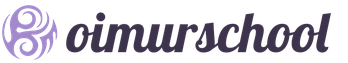
 Entrance
Entrance